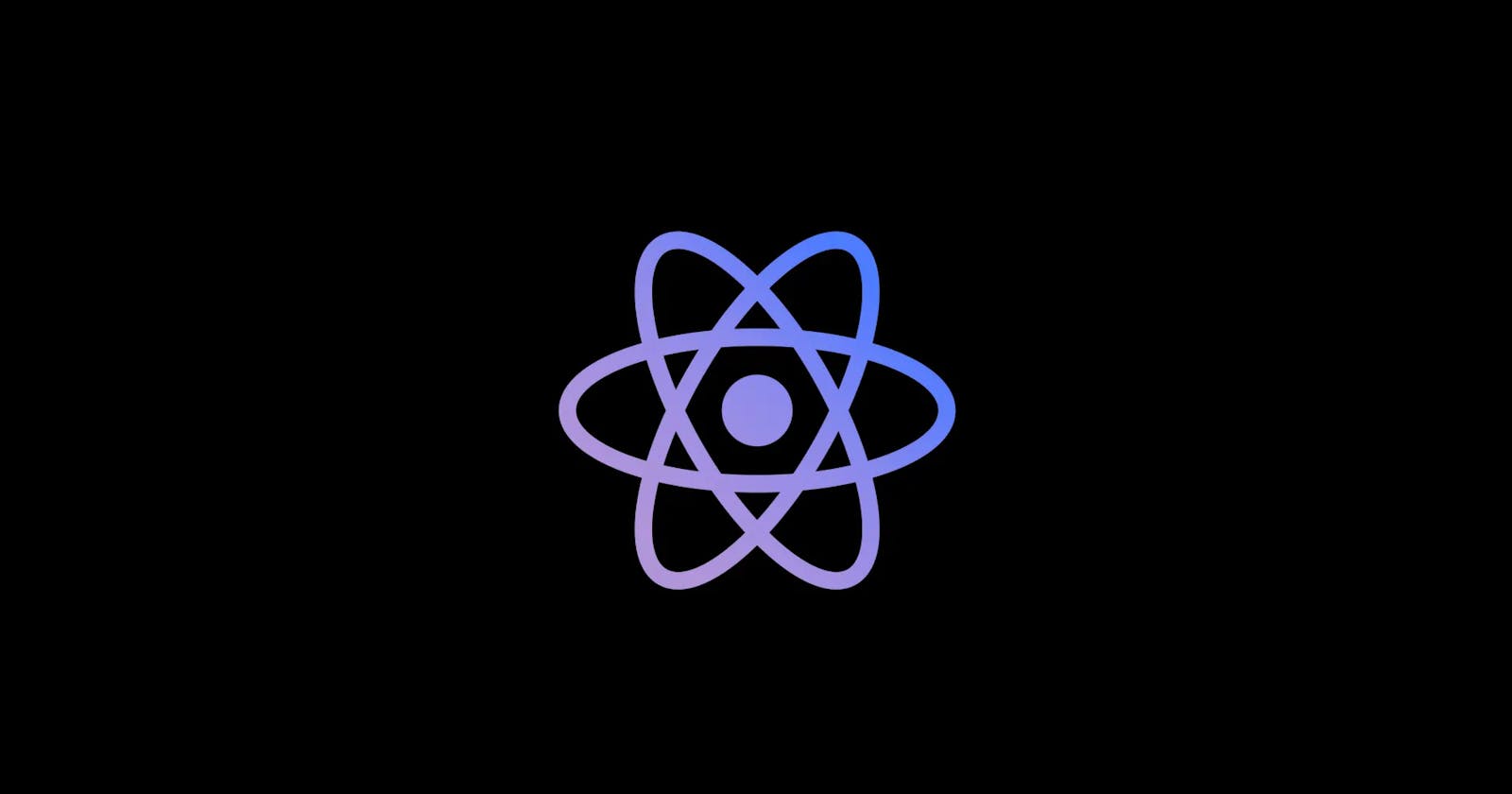React is a popular framework for building dynamic and interactive web applications. However, with large codebases, building and deploying these applications can take a long time. In this post, we'll explore 11 ways to reduce frontend build time for a React app.
- Use a modern development environment
Make sure you are using the latest version of Node.js, NPM/Yarn, and the React framework. These updates often come with performance improvements and optimizations that can help reduce build time.
- Optimize your code
Review your code and ensure that you are writing efficient and clean code. Use techniques such as code splitting, tree shaking, and caching to reduce the size of your code bundle and speed up build times.
Here's an example of code splitting in React:
javascriptCopy codeimport React, { lazy, Suspense } from 'react';
const LazyComponent = lazy(() => import('./LazyComponent'));
function App() {
return (
<div>
<Suspense fallback={<div>Loading...</div>}>
<LazyComponent />
</Suspense>
</div>
);
}
export default App;
- Use a production build
When deploying your application, use a production build instead of a development build. The production build has optimizations that are specifically designed to reduce build time and improve performance.
- Use a build tool
Consider using a build tool such as Webpack or Parcel. These tools can help you automate and optimize your build process.
- Use a CDN
If your application is using external libraries or resources, consider using a content delivery network (CDN) to speed up their delivery. This can help reduce build time and improve overall performance.
- Use caching
Use caching to store previously built assets so that subsequent builds can be faster. This can be done using a tool like webpack's "cache-loader".
- Reduce dependencies
Remove unnecessary dependencies from your project to decrease the time it takes to install and build. Use tools like npm-check or yarn-deduplicate to identify and remove unused dependencies.
- Use Hot Module Replacement (HMR)
Hot Module Replacement (HMR) is a development server feature that updates the application in real-time as changes are made to the code, without having to rebuild the entire application. This can save a lot of time during development, as it allows for faster iterations and feedback loops.
- Use dynamic imports
Instead of importing all dependencies at once, use dynamic imports to load only the necessary parts of the application when they are needed. This can help reduce the size of the initial bundle and improve load times.
Here's an example of using dynamic imports in React:
javascriptCopy codeimport React, { useState, useEffect } from 'react';
function App() {
const [component, setComponent] = useState(null);
useEffect(() => {
import('./DynamicComponent').then((module) => {
setComponent(module.default);
});
}, []);
if (!component) {
return <div>Loading...</div>;
}
return <component />;
}
export default App;
- Use a CDN for static assets
Use a Content Delivery Network (CDN) to serve static assets, such as images or videos. This can help reduce the load on your server and speed up the application.
- Use a pre-rendering technique
Use a pre-rendering technique such as Server-Side Rendering (SSR) or Static Site Generation (SSG) to generate static HTML pages on the server-side, rather than dynamically generating them on the client-side. This can improve initial load times and overall performance.
Here's an example of Server-Side Rendering in React:
javascriptCopy code// server.js
import React from 'react';
import { renderToString } from 'react-dom/server';
import App from './App';
const html = renderToString(<App />);
console.log(html);
By implementing these strategies, you can optimize and reduce frontend build time for your React app. Here's a summary of the 11 ways:
Use a modern development environment
Optimize your code
Use a production build
Use a build tool
Use a CDN
Use caching
Reduce dependencies
Use Hot Module Replacement (HMR)
Use dynamic imports
Use a CDN for static assets
Use a pre-rendering technique
By following these best practices, you can significantly reduce the build time of your React application and improve its overall performance.